ESP Deals
Introduction
ESP Deals is an optional post-type that can be used in addition to the other ESP posts. These posts will be tied to promotional offers from suppliers and will link to a website with more information about the offer(s). If you have a website with Passport Online, posts will link to those offer(s) within your website. If you do not have a website with Passport Online, posts will link to a generic website branded with your information.
ESP Deals differ from other ESP posts in two additional ways:
- The post throttle set for your regular ESP posts does not apply
- Because of the dependency on available supplier promotions, there will be less ESP Deals posts and they will not have as predictable as a schedule
Enabling ESP Deals
To enable ESP Deals in your account, select Manage Profile from your ESP admin home and then select Edit Profile:
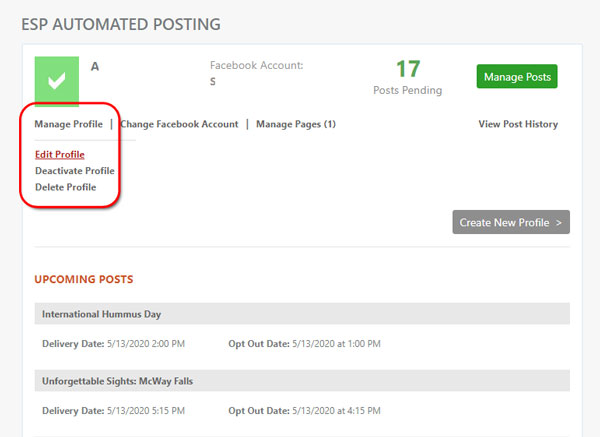
Check the box for Deals from your Customer Profile:
Once the Deals box is checked, you'll be able to select which types of deals you want to be queued up for your account by Travel Type. Select the Save button once you've made your Travel Type selections.
View and Manage Upcoming Deal Posts
There are several ways to view your deal posts.
From your Home page, you'll see a snapshot of the next few posts that are queued to go out; you can select the post title to view more details and post management options:
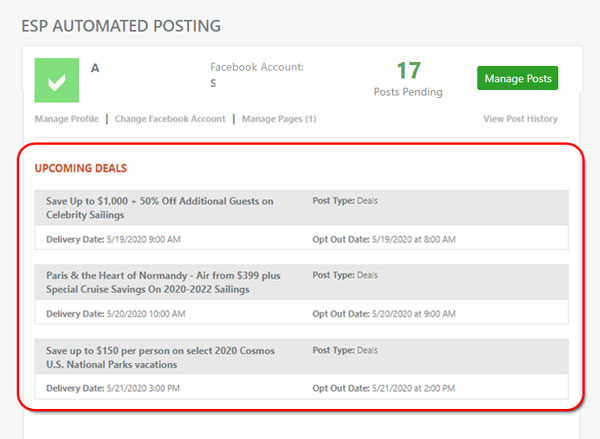
To view all currently scheduled posts, select Manage Posts:
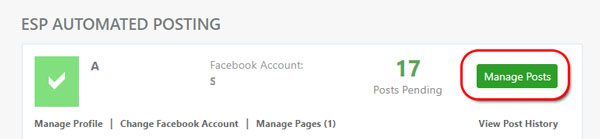
You can toggle between your regular posts and your Travel Deals posts using the buttons at the top of the page:
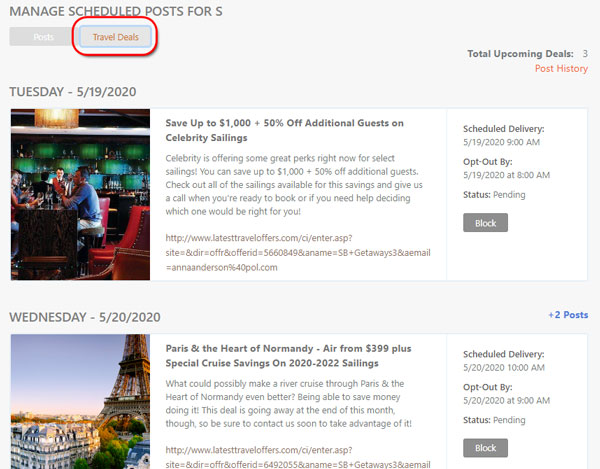
Blocking Posts
If you would like to prevent any Deals posts from going out, you can select the Block button on either the post details page:
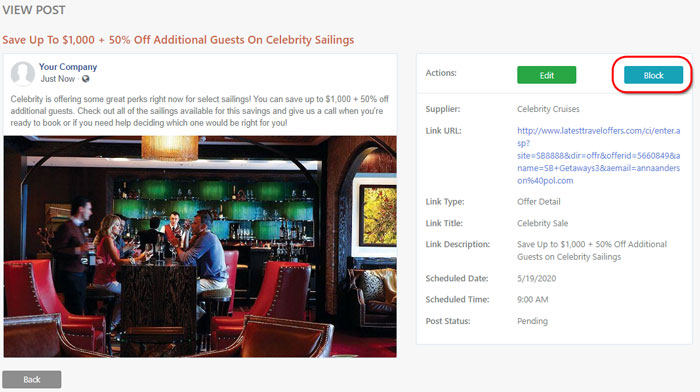
Or from the post management page:
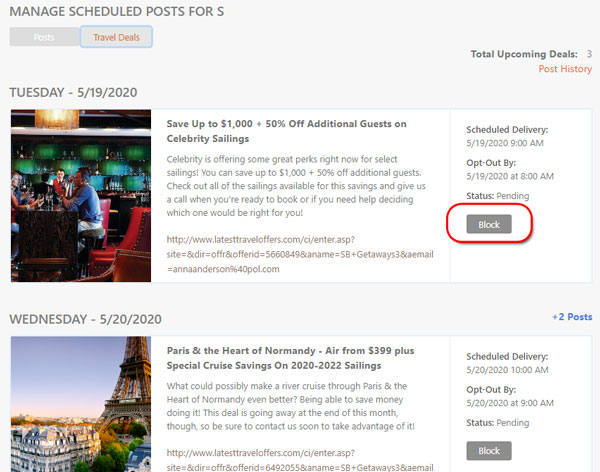
Editing Posts
Upgrading your ESP account to include Advanced Delivery will give you access to edit your posts - including changing the time they will go out and adjusting the text.
Setting What Type of Deals You Want
There are two ways that you can control what type of Deals posts will be queued for your account:
- By Travel Type
- By Supplier Filter (only for customers that also have a website program with Passport Online)
Travel Type: To select which travel types you would like to receive Deals for, select Manage Profile and then select Edit Profile:
Check the boxes for the Travel Types you would like allowed for Deals posts and select Save:
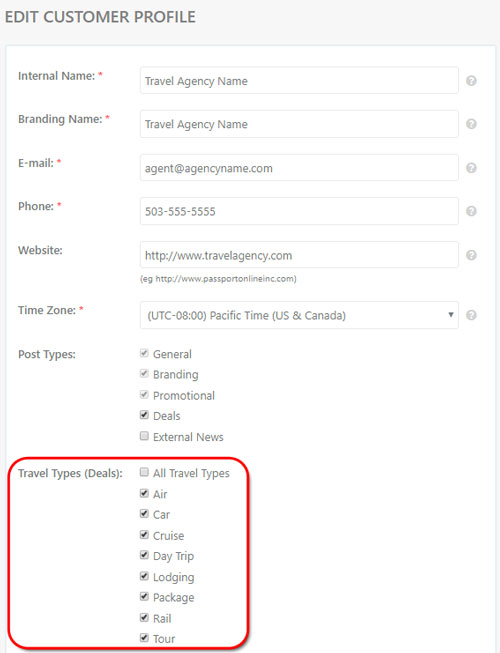
Supplier Filter: If you are using the VacationPort or NexCite website programs with Passport Online, your ESP Deals posts will respect that supplier filter.
